Email cannot be empty
Password cannot be empty
Email format error
Email cannot be empty
Email already exists
6-20 characters(letters plus numbers only)
The password is inconsistent
Email format error
Email cannot be empty
Email does not exist
6-20 characters(letters plus numbers only)
The password is inconsistent
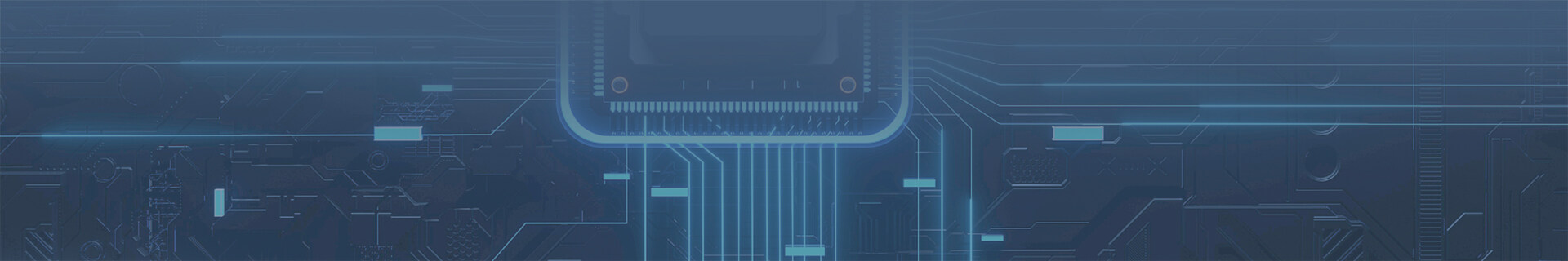

Today, our electronic devices are always in use, from phones and laptops to tablets and smart home gadgets. The need for good and easy power solutions has never been bigger. This is where custom USB only power strips come in, giving you a simple and space-saving way to charge your devices. In this blog post, we will explain what custom USB only power strips are, why they are helpful, and how they can improve your home or office setup.
A custom USB only power strip is a special power strip that has only USB ports for charging devices. These power strips are made to send power directly to your devices through USB, making them both simple and effective. Unlike regular power strips with regular outlets, a custom USB power strip is made to charge your devices through USB only.
These power strips are useful because they can be customized. You can often choose how many USB ports you want, the type of USB ports (USB-A or USB-C), and the design or color to match your space.
In today’s world, where it’s important to stay organized, it has a lot of benefits that regular power strips do not have. Here are some reasons why you may want to choose a custom USB power strip for your home or office:
It helps you avoid the need for extra adapters and power bricks. These strips are small and easy to use, so you can organize your space without messy cables. Whether you are working at home, at a coffee shop, or at the office, a USB power strip can keep your area clean and organized.
A custom USB power strip gives you several ports, so you can charge more than one device at the same time. This is helpful if you own many devices, like a phone, tablet, smartwatch, and wireless headphones. With a custom USB only power strip, you don’t have to wait for an outlet or switch between devices. All your devices can charge at once.
Many custom USB power strips have fast-charging features. This means your devices will charge faster than with normal charging methods. If you use your devices a lot during the day, having a custom USB only power strip that charges quickly is a big advantage.
One big benefit is that you can make it fit your needs. You can choose the number of USB ports, the types of ports (USB-A or USB-C), and even the color or style of the power strip. You can create a power strip that fits your lifestyle and preferences.
When you shop for a custom USB only power strip, you should know which features to look for. Here are the most important things to check:
How many devices do you need to charge at the same time? They come in many sizes, with different numbers of USB ports. Think about how many devices you need to charge and pick a power strip that works for you.
USB-A ports are still common, but many newer devices, like phones and laptops, now use USB-C. It can offer both USB-A and USB-C ports. USB-C ports also charge devices faster, so if speed is important to you, make sure your power strip has enough USB-C ports.
Some custom USB only power strips come with surge protection. This feature is important because it helps protect your devices from power surges. If you have sensitive electronics, like a laptop or gaming console, this feature can help keep your devices safe.
Since you will use your custom USB only power strip often, it’s important to choose one made of strong materials. Look for strips that can handle daily use. Also, consider a power strip with protection against overheating and overloads to avoid damage to your devices.
When you buy a custom USB only power strip, consider these factors to find the best one for your home, office, or travel setup:
Make a list of all the devices you want to charge. If you have several phones, tablets, or other USB-powered devices, you will need a custom USB only power strip with enough ports. If you only have a few devices, you can choose a smaller model.
Charging speed is different for USB-A and USB-C ports. USB-C ports usually charge devices faster. Make sure the strip you choose has fast charging, especially if you often need your devices charged quickly.
If you need to carry your power strip while traveling or between locations, portability is important. Look for a strip that is lightweight and easy to carry. Some power strips even have foldable plugs or removable cables for easy packing.
Some custom USB only power strips come with extra features like LED lights, on/off switches, or even wireless charging pads. If these features are important to you, make sure the power strip you choose has them.

Now that you know the benefits and features of custom USB only power strips, you may want to know where to buy one. Here are some options:
Websites like Amazon, eBay, and other electronics stores often sell custom USB power strips. Shopping online gives you the chance to read reviews, compare products, and find the best deals.
If you prefer to shop in person, check out your local electronics stores or larger retailers like Best Buy or Walmart. These stores usually have power strips, including custom USB-only models.
For a truly personalized option, you can find companies that specialize in making custom USB only power strips. These companies let you choose the exact features, color, and design you want, so you can get a power strip that fits your needs perfectly.